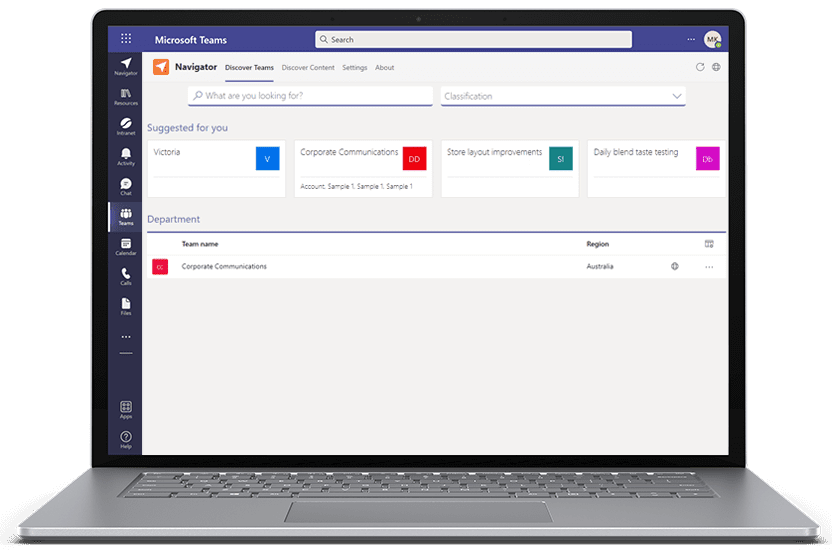Logging a new ticket.
FiveP Service Desk Support.
You’ve gone ahead and created your account. So…how do you log a service ticket? Well, there are a few ways.
1. Go online.
Use our online Service Desk and go to the home page to create a New support ticket. Once you’ve clicked this, the following screen will appear.
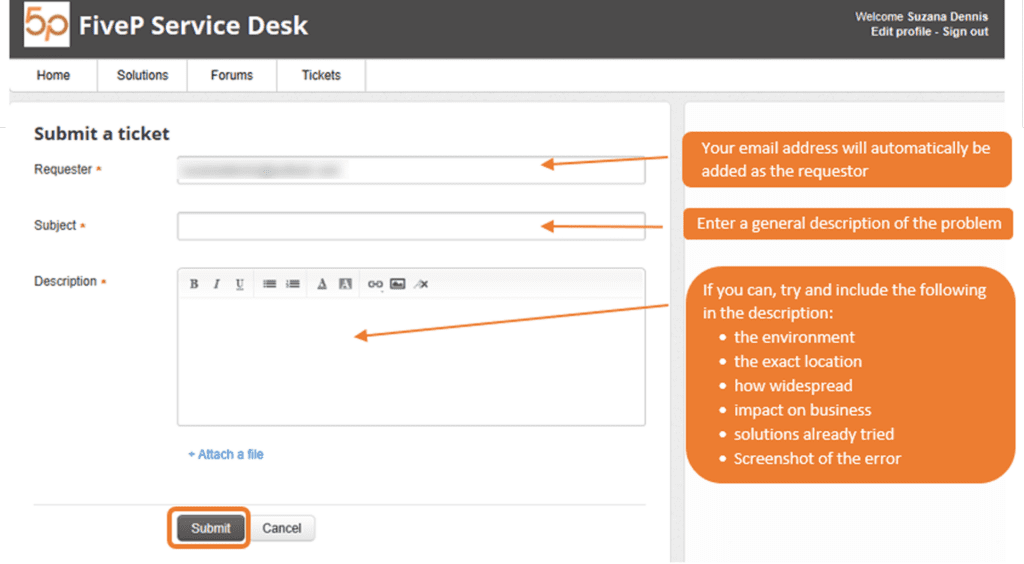
When you submit the new ticket, you will see the following screen and receive a notification email with an associated ticket number.
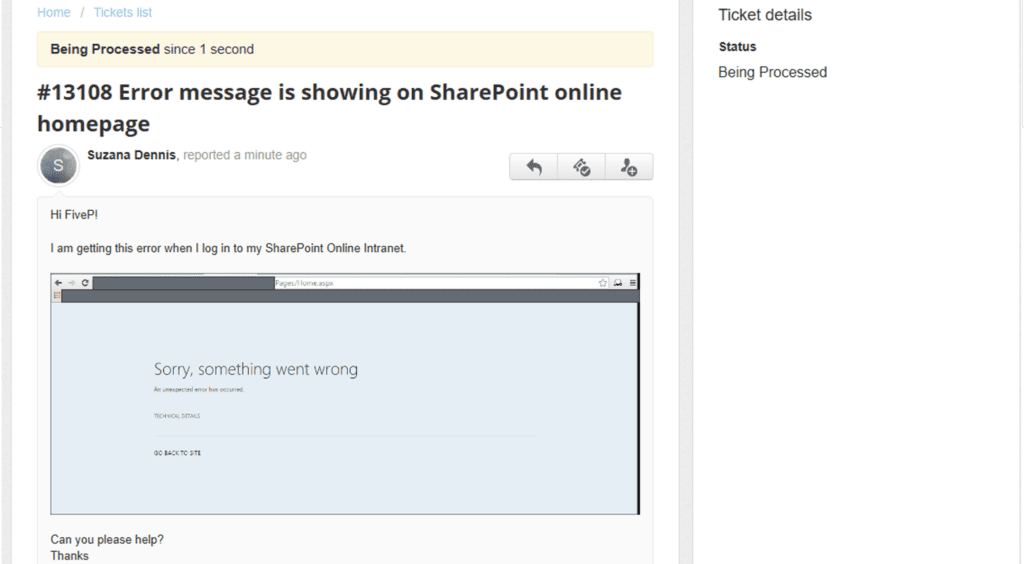
2. Send an email.
You can send an email to [email protected] which automatically creates a ticket within the Service Desk. Again, the more information that we have regarding your problem, the better we are able to assist you. Please include as much of the information shown above in your email request.
Whichever way you create your ticket, you will receive an email acknowledging the ticket has been received.
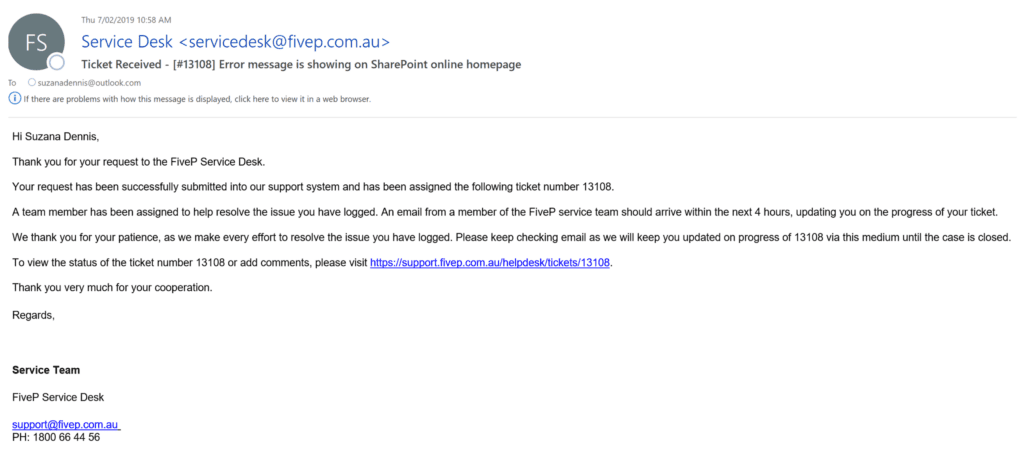

Meet Navigator.
The silent record-keeping and governance platform for Microsoft Teams.
Navigator improves the way Teams users search for and organise content, and helps people work together with greater effectiveness, all whilst enhancing organisational compliance.