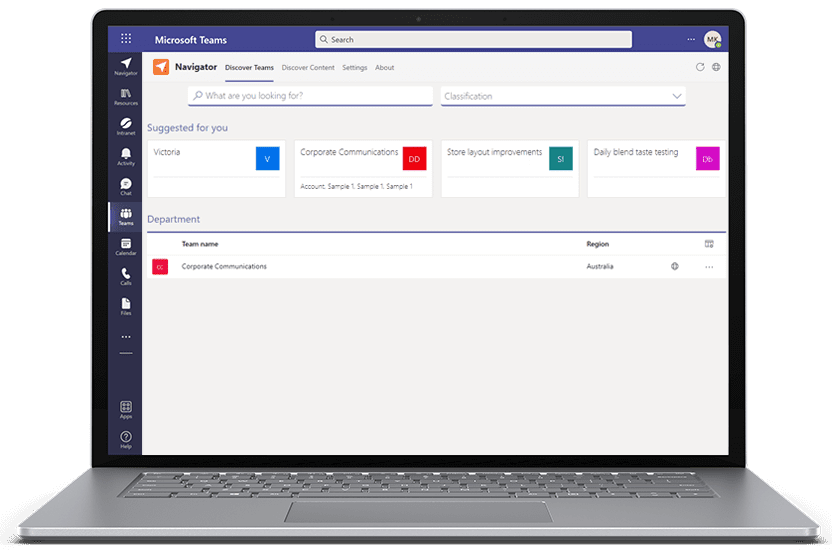Managing your tickets.
FiveP Service Desk Support.
When you receive an acknowledgment email from the Service Desk, you can simply click on the link to the ticket, at any time, to view the status of the ticket in the Service Desk portal.
Soon after the acknowledgment email is sent, our team will classify the ticket and assign it to an appropriate Service Agent for action. However, if our team need further information, our Agent will need to contact the requester for additional information before it can be assigned. So to avoid any delays please do try to include as much information as possible.
When an Agent is assigned, the requester will receive an email similar to the following. Again, you can click the link in the email to view the ticket in the Service Desk at any time.
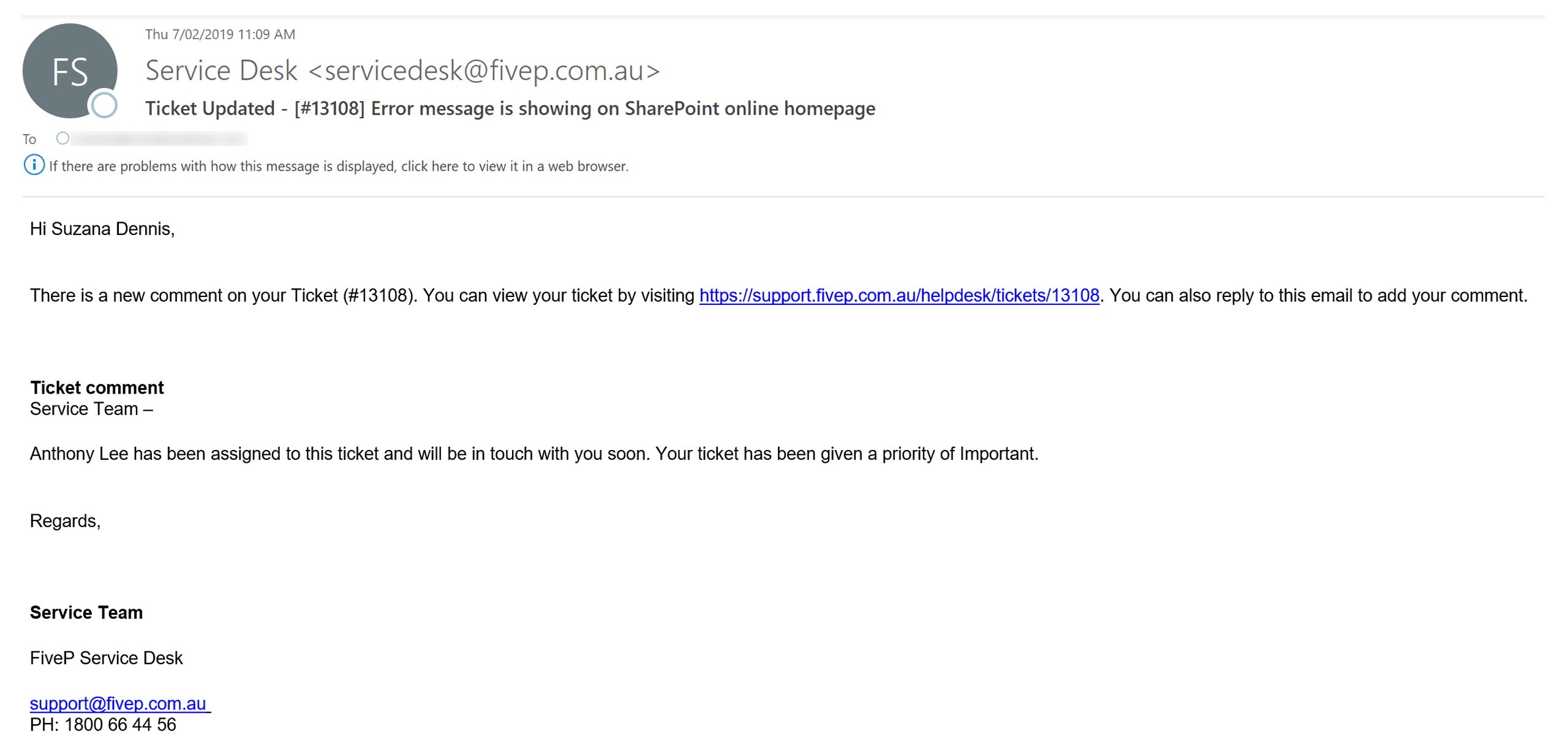
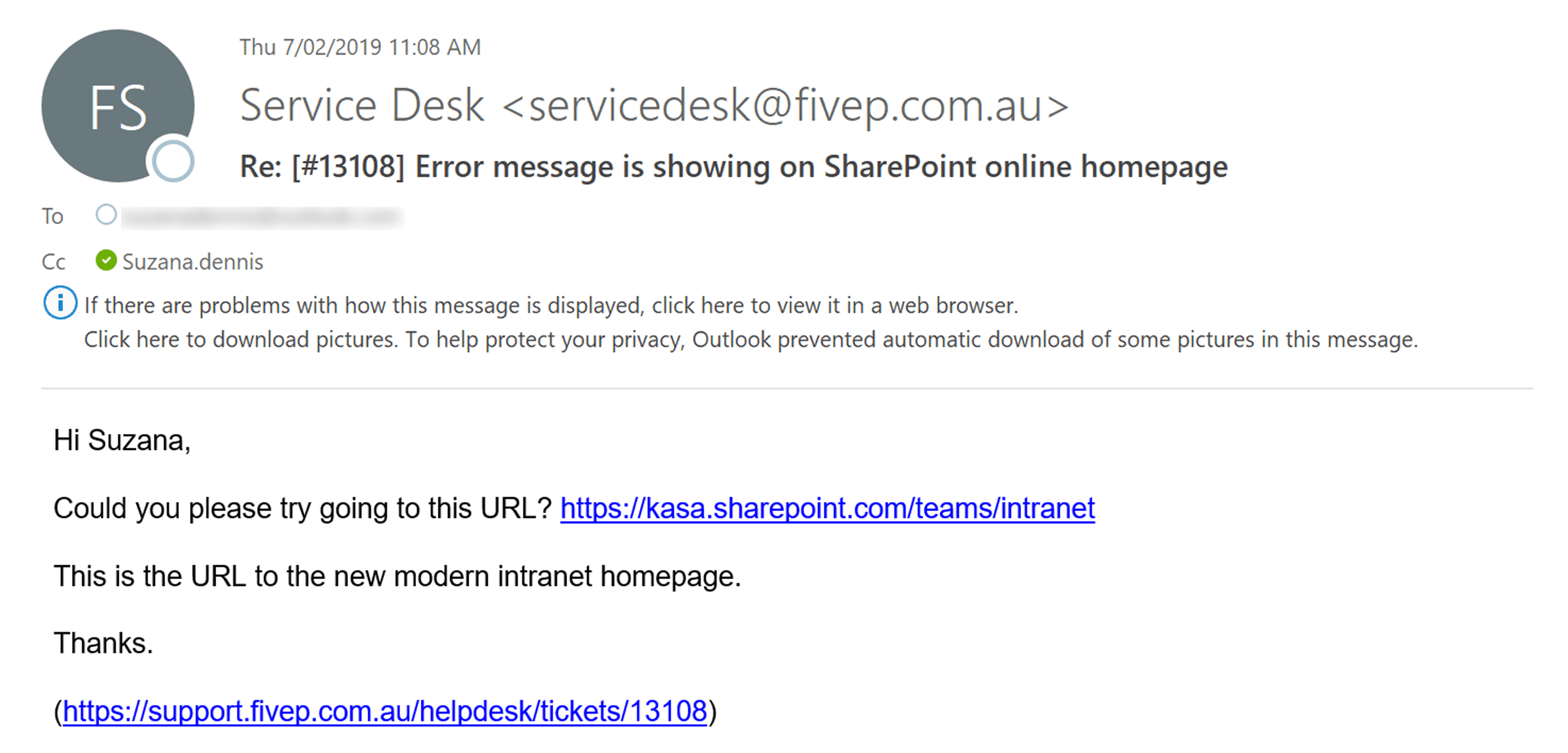
Few things to remember…
Correspondence between you and FiveP will continue to be recorded against the individual ticket until the ticket is resolved. Users can view the ticket at any time by clicking on the link in one of the emails.
During the time you have an open ticket, do not send a new email to the Service Desk, as this will open a new ticket rather than being appended to the original request.
Once your ticket is resolved, you’ll receive an email advising the ticket is closed.