In the frontline of the fight against COVID-19, Melbourne Hospital Austin Health made the decision to deploy Microsoft Teams for 8,500+ doctors, nurses, and administrative staff in a heartbeat.
The planning for a major digital transformation at Austin Health was well advanced when COVID-19 struck. The urgent need to allow office personnel to work from home and clinical staff to collaborate and communicate fast and safely dramatically accelerated deployment plans – and in less than two weeks 8,500 people were brought into Microsoft Teams.
Teams Navigator, a smart governance app developed by Microsoft partner FiveP which ensures connection with no compromise of compliance, means that Austin Health’s hospital personnel can use Teams to tackle even sensitive matters such as patient care. Teams helps clinical teams and executives connect rapidly regardless of where they are – whether in a hospital, in consulting rooms or working from home. Usage is surging – just three weeks into the deployment Teams was host to 550 meetings, 1,000 phone calls and 16,000 chats in one day.
Hospital executives are running operational meetings through Teams, training staff in the use of personal protective equipment (PPE) through Teams, and just a week after deployment, doctors felt comfortable enough to use Teams to run virtual ward rounds, allowing them to discuss a patient’s progress safely and securely. The ability to hold secure virtual consultations is particularly important for multi-disciplinary teams – for example clinical teams attending to a patient with a broken wrist who might also test positive for COVID-19 need to bring together (while keeping them physically distant) a range of specialists to help drive better outcomes.
According to Alan Pritchard, Austin Health’s Director of EMR and ICT Services this represents a major change in the way that hospital personnel can connect and collaborate.
Previously there was no single directory of everybody’s phone numbers; most clinical staff don’t have their own landline, but instead they have a personal mobile that they might not share widely to protect their privacy. Where different lists of contacts might have existed in different departments across the hospital, they were often incomplete and may not always be up to date.
In terms of collaboration, traditionally this has involved complex email trails with multiple documents and difficulty managing version control.
Now the Teams solution means people can share and collaborate on documents and reports knowing that any changes are automatically synched. Also; ”They can phone, any of those people, and they don’t need to know their mobile phone number or their desk phone or where they are – they just push the button and connect. Those two things sound really simple, but if you go back to what communication in a large complex hospital was like previously, that is a massive enabler, especially in a highly dynamic situation such as the one we’re in right now,” says Pritchard.
“Microsoft Teams is a massive enabler for communication in a large complex hospital, especially in a highly dynamic situation such as the one we’re in right now.”
Connection plus compliance
Austin Health is a Melbourne-based tertiary and quaternary health service and the largest Victorian provider of training for specialist physicians and surgeons. In the last financial year, it completed 114,940 inpatient admissions, 87,556 emergency attendances, and 28,099 surgical procedures. Austin Health’s researchers meanwhile undertook 294 clinical trials.
When COVID-19 struck, the organisation was well advanced with its preparations for a major digital transformation, its Office 365 and Teams rollout plans, and was investing in new and emerging technologies by creating a centre for health data analytics. That meant, says Pritchard; “We were probably as best placed as we could be. We had a strategy that has quickly been proven to be the right strategy. We had a board and executive team who had bought into that strategy 18 months ago and agreed to fund it and support it, because they accepted the value proposition and the business benefits, and signed off on the business benefits.”
One of the critical features of the digital transformation is its enhanced communications and collaboration platform. But Austin Health recognised that this needed to be established with no compromise on compliance and governance. The organisation had worked on that with Microsoft Partner FiveP which specialises in planning, deploying and managing SharePoint, teams, Dynamics and Office 365 solutions.
FiveP’s Teams Navigator is a smart governance app that enables organisations to implement management rules relevant to their business. It improves the way users search for and organise content, and helps people work together effectively while enhancing overall organisational compliance.
For an organisation like Austin Health which needs both connection and compliance, Teams Navigator addressed the challenge intelligently.
Austin Health worked closely with FiveP on a governance framework to develop a limited number of Team templates and ensure that an essential set of metadata was applied to all Teams. This allowed the hospital to apply standardised security controls for each new Team and apply security controls on all documents added into each Team,
The Navigator app also allows users to interrogate all the tagged metadata in the Teams which helps reduce the risk of Teams sprawl. Before someone sets up a new Team they can check if something similar already exists that they can join. Access to Teams meanwhile is tightly controlled – and only available to authorised members of Austin Health.
Pritchard explains; “This is a tool that gives people federated governance with control of their own environment. So, we shouldn’t be trying to stop Teams from growing, what we need to do is make sure we’re not duplicating their functions, making sure nobody gets access to a Team that they are not entitled to be in, and making sure all content in a team is tagged with an appropriate security classification – I think those are the key points. And the Navigator app gives us a simple tool to do all of that and for staff to search all the Teams that are already available and search the content that they have access to.”
For hospital personnel who often have very fluid connections – working across multiple areas and forming multidisciplinary teams to address specific issues – that is particularly important.
Access to Teams also helped to overcome the challenge faced by many clinicians who may have multiple email addresses, and who are also time poor making it hard to find the time to keep on top of emails and find the ones that are most important. Teams brings together all the relevant people, communications and documents, in one location – and with context. As a unified communications platform it makes clear to staff when people are available to connect, and alerts people when someone they are trying to reach is absent – allowing them to connect with other people to avoid delay in patient treatment.
To Pritchard and Austin Health’s senior executives the Teams solution that was proposed always made sense – but never more so than when COVID-19 took hold, magnifying the need for a robust communications platform that would keep people safely connected no matter where they were working from.
Working with FiveP as well as two other partners Qtec Systems and Utilitise IT, Austin Health was able to deploy Teams and Teams Navigator, connecting 8,500 people in under two weeks.
Surging demand
That rapid response was essential, says Pritchard, because once COVID-19 struck; “The noise and requests for better communication across the hospital just went through the roof. Clinicians, executives, everybody suddenly realised that they needed several things. First of all, better, more targeted communication – particularly for people who are not in the hospital. They also wanted more self-managed control of who the communication goes to, and better security and governance over who gets which communication. The old email distribution lists and SMS escalation trees were no longer fit for purpose.
“The other thing they wanted immediately was to stop people physically meeting with each other. We needed a very rapid response to get physical separation between people in the hospital. So, no more face-to-face meetings, no more large clinical multidisciplinary meetings and even separation between patients and clinicians where normally that wouldn’t be an issue. So that all escalated at the very beginning of March. And as a result of that we brought forward the deployment of Teams very rapidly.
“We’ve activated 8,500 people in a couple of weeks and we’ve got more than 4,000 people actively engaged in Teams right now. A week ago – on our biggest usage day, three weeks in – we hosted 550 meetings in one day, and about 1,000 telephone calls and 16,000 chats.”
The upshot of the transformation is that people can communicate instantly with any of the 4,000 people who are actively engaged in Teams and with any of the 8,000+ people that are licensed to use Teams Chat. Those chats are secure and filed away in Austin Health’s tenant.
Austin Health is also running executive and operational meetings through Microsoft Teams, offering training through Teams, and it’s now also possible for clinicians to participate in ward rounds using Teams.
The ability to hold secure virtual meetings while maintaining physical separation is particularly important for Austin Health’s multi-disciplinary teams.
During a multi-disciplinary meeting 15-20 doctors and nurses from across a variety of specialties will meet in a room to discuss complex patients, but that can’t happen with the new COVID isolation practices.
Within three weeks and working with Qtec Systems Austin Health installed Microsoft Teams-ready devices in 14 rooms which allowed people to share specialist medical content such as imaging, x-rays or pathology slides during a virtual meeting, allowing the participants to discuss patient treatment in real time,
It no longer matters where the clinician is, they can be part of a Teams meeting, see all the relevant data and share their opinions immediately.
A similar approach is allowing executives to share reports, spreadsheets and PowerPoint presentations and collaborate effectively even when working from home with security and version control assured through Teams. More than 100 separate clinical and executive teams have been set up with Teams Navigator ensuring appropriate governance.
“The value is immense across the whole organisation in so many different ways, and I can honestly say that love it.”
Pritchard says that; “One week after we started this off, Andrew Hardidge – our Head of Senior Medical Staff – actually called me on Teams as I was driving into work on the Monday morning and said ‘What’s your view on us using team to do ward rounds? How would you feel, from a technology governance perspective, if we had a resident standing looking at a patient and doing a consultation examination on an iPhone, and everybody else who would normally be crowded round the bed joined in remotely through a meeting?’.
“And I said, ‘I think that would be absolutely wonderful. I’ve got no issue with that whatsoever if it works for you’ and he said ‘That’s good because we tested it at 7:00 o’clock this morning and it was fantastic, so I am going to run it by the Exec and legal and if there are no issues we will look at rolling it out.’ That was a week after giving them the technology. Now in one sense that’s pretty cool, but right now because of COVID, that capability is mission critical to the functioning of the hospital.”
Austin Health responded rapidly to the challenge of COVID-19, setting up a specialist isolation ward in a week. Any confirmed cases of COVID-19 are managed in that ward by specialist personnel wearing full personal protective equipment to limit the risk of transmission.
However it’s quite possible that patients in isolation might still need support from other care teams who might for example be attending to a patient who is being treated for a broken wrist but who has also tested positive for COVID-19 and is in the COVID ward.
As a result of Mr Hardidge’s initiative we now have mobile video conferencing units in the isolation wards which clinicians can invite into a meeting when they want to talk with a patient and check on her progress without needing to enter the isolation ward. Enabling this “social distancing” in the hospital protects the health of the front-line staff and therefore their other patients.
“I think the important thing for other health agencies – from my point of view – is that they really need to get on this journey, but they need to get on the journey in a considered way and make sure they’re learning as much as possible from collective experience, which includes ours now,” says Pritchard.
Get started today.
Enter your details into the form and request a personalised Navigator demo session for your team – one of our consultants will be in touch within a few hours to confirm.
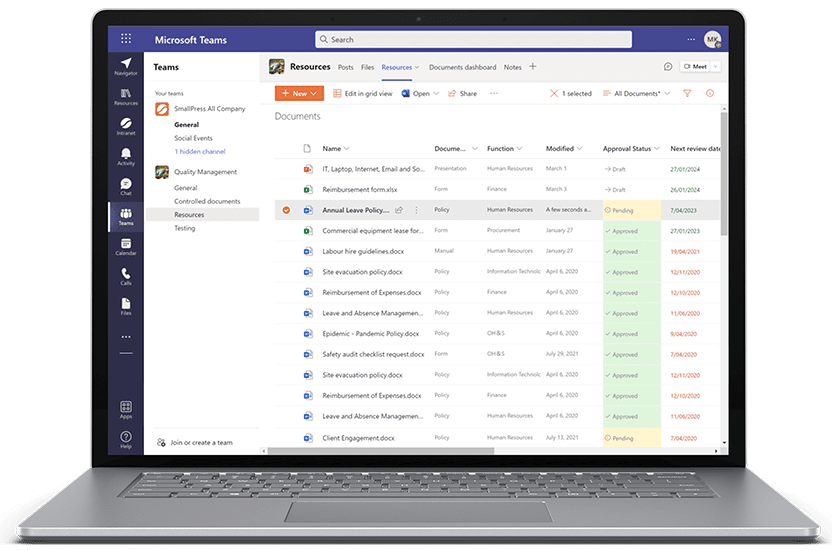

Meet Tabei.
The integrated resource centre and intranet for Microsoft Teams.
Tabei Resource Centre is the single source of truth for corporate information in the modern, mobile workforce, delivering efficient access to the content that your team needs right at their fingertips.
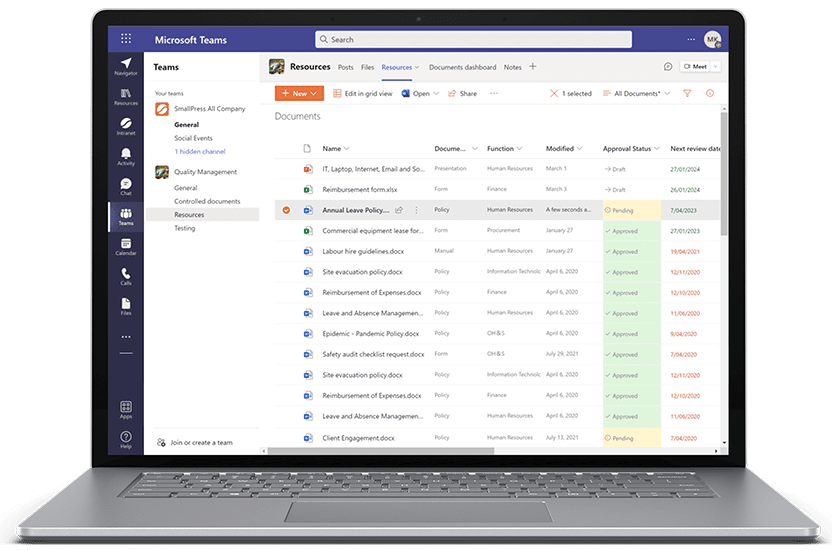
Related Customer Stories.



